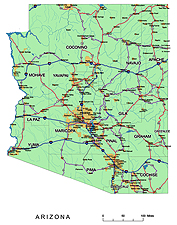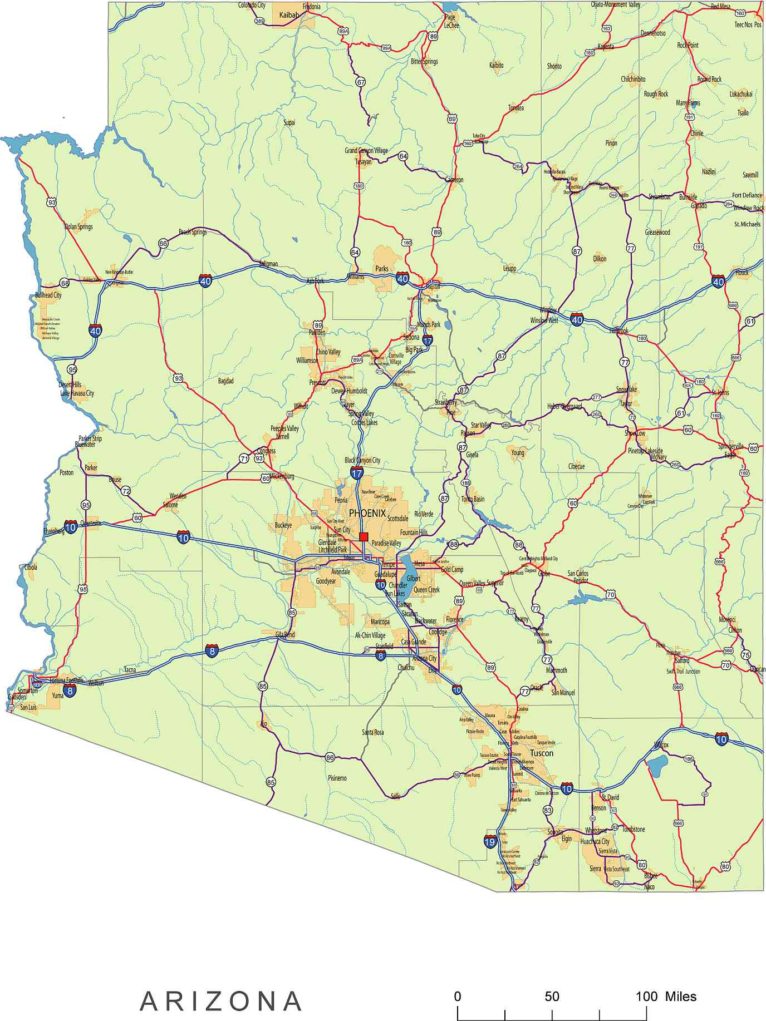Arizona vector road map
Layers-county name black of state Arizona -country name white of state Arizona -names of rivers, and lakes of state Arizona -a capital sign of the state of Arizona -highway symbols of the state of Arizona -road signs state Arizona -City names of state Arizona -highway – lines of state Arizona -A road line of the state of Arizona -B road lines of state of Arizona -C road lines of the state of Arizona -lakes of the state of Arizona -rivers of the state of Arizona -urban areas of the state of Arizona -state border of the state of Arizona -counties of the state of Arizona |
Arizona vector road map shows majos cities
Arizona vector road map shows Interstates highways
North-South interstates include Interstate 15, Interstate 17, and Interstate 19. East-West interstates include Interstate 8, Interstate 10, and Interstate 40.Arizona Routes:
US Highways and State Routes include Route 60, Route 70, Route 89, Route 89A, Route 93, Route 95, Route 160, Route 180, and Route 191.
Other Arizona map
Arizona 3 digit zip code map, County seats and FIPS codes AI map of AZ, NM, CO, UT states
Arizona 5 digit zip code vector map with location name
Preview of Arizona county subdivisions vector map
The Preview of Arizona State vector road map. file in vector format enable the user organise level of structuring of map.
A vector file (ai, pdf) has flexible tools for displaying elements of maps
- you can discrete or arbitrary scaling map
- performing group operation with selected features
- changing the orders of displaying layers
- switching in/off displaying os any layers
- changing attributes of selected object ( recolour, modify outline thick, transparency, symbols)
- adding or changing features of any items, (i.e. font type)
- copying and moving particular shapes
- merging different shapes (i.e. counties)
- adding, removing cartography symbols
For editing ai, pdf file use the most common Adobe Illustrator (version 10 or higher) or CorelDRAW (version 10 or higher). If you don't have Adobe Illustrator or Corel you can choose
free open source Inkscape - 57 MB -(Windows, Mac, Linux platform ) or Scribus (Windows, Mac, Linux (54 MB)