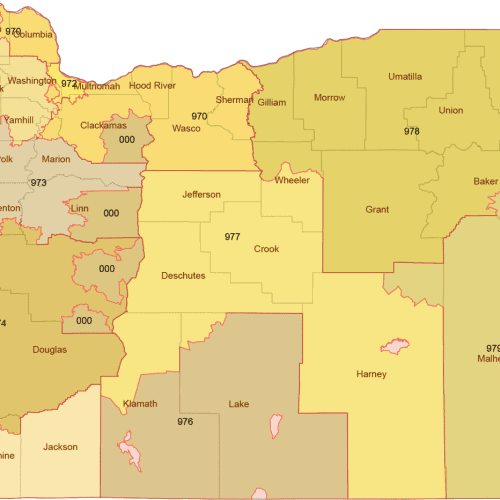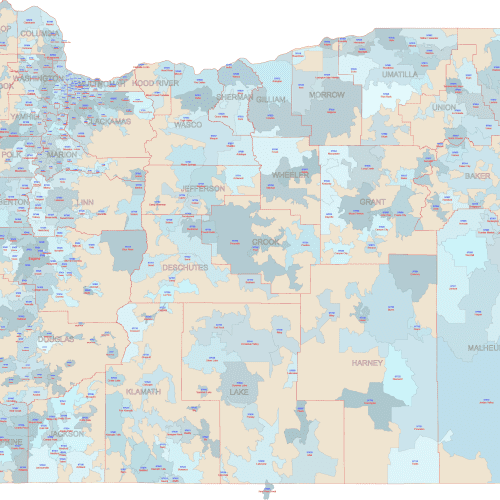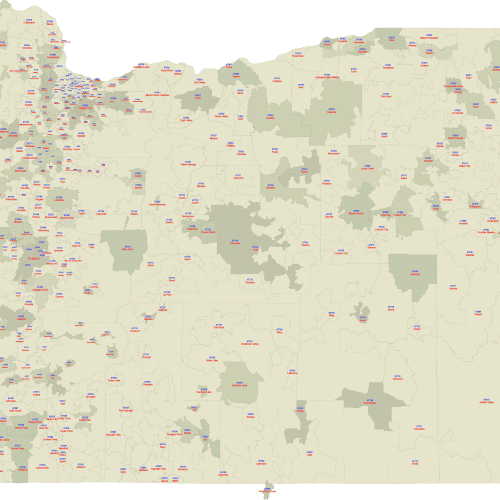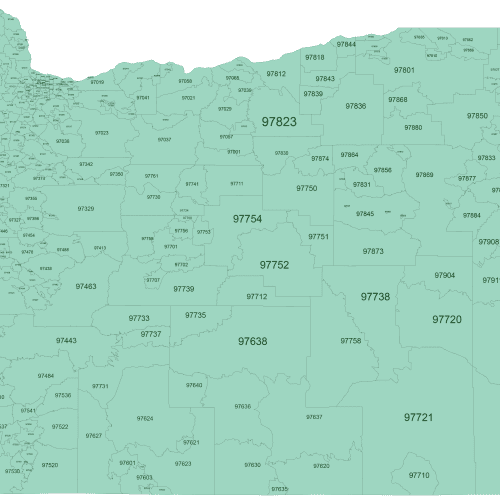Guard your time. It's all you have. Naval Ravikant
Oregon ZIP Code Maps
Oregon 3-Digit ZIP Code Map with Counties — Vector Map
0 out of 5
12,00 $ – 15,00 $Price range: 12,00 $ through 15,00 $
Oregon ZIP Code Maps
OR ZIP Code With Cities And Counties
0 out of 5
22,00 $ – 25,00 $Price range: 22,00 $ through 25,00 $
Oregon ZIP Code Maps
Oregon ZIP Code Map With Cities
0 out of 5
18,00 $ – 20,00 $Price range: 18,00 $ through 20,00 $
Oregon ZIP Code Maps
Oregon ZIP Code Map Basic
0 out of 5
12,00 $ – 15,00 $Price range: 12,00 $ through 15,00 $
This category offers detailed zip code maps of Oregon in vector format (Adobe Illustrator and Layered PDF). Unlike other sources, our maps uniquely integrate up-to-date primary city data into current Census ZCTA files, ensuring unparalleled accuracy and utility. Choose from schematic, data-driven (with cities), or comprehensive (with cities and counties) editions to meet your specific mapping and geographic analysis needs.