Guard your time. It's all you have. Naval Ravikant
Indiana Road and City Map
0 out of 5
42,00 $ – 45,00 $Price range: 42,00 $ through 45,00 $
Category: Indiana IN Tags: Indiana, USA city maps, USA road maps
AI customizable styling, scalabilityPDF cross-platform compatibility
- Description
- Reviews (0)
Description
The most detailed map of Indiana includes a vast array of elements:
This comprehensive map of Indiana road and city map displays a wide range of features, including major roads, cities, and larger settlements, sometimes over a hundred names. It also highlights key water bodies such as rivers and lakes, as well as international roads and signage. Major motorways and state routes are shown with their respective route shields. County boundaries and names are included as well.
Due to the sheer volume of information, not all features can be displayed simultaneously. Instead, specific layers are toggled on or off to achieve the desired appearance.
Available Map Layers
• Scalable base
• County names
• Names of rivers and lakes
• Capital city marker
• Highway symbols
• Road signs
• City names
• County seat markers (dots)
• Highway lines
• Motorway lines
• State highway lines
• State routes
• Lakes
• Rivers
• Urban areas
• State boundary
• County shapes
Only logged in customers who have purchased this product may leave a review.
Related Products
Kentucky KY
Kentucky Road and City Map
0 out of 5
42,00 $ – 45,00 $Price range: 42,00 $ through 45,00 $
Delaware DE
Delaware Road and City Map
0 out of 5
12,00 $ – 15,00 $Price range: 12,00 $ through 15,00 $
California CA
California Road and City Map
0 out of 5
40,00 $ – 45,00 $Price range: 40,00 $ through 45,00 $
Arizona AZ
Arizona Road and City Map
0 out of 5
40,00 $ – 45,00 $Price range: 40,00 $ through 45,00 $

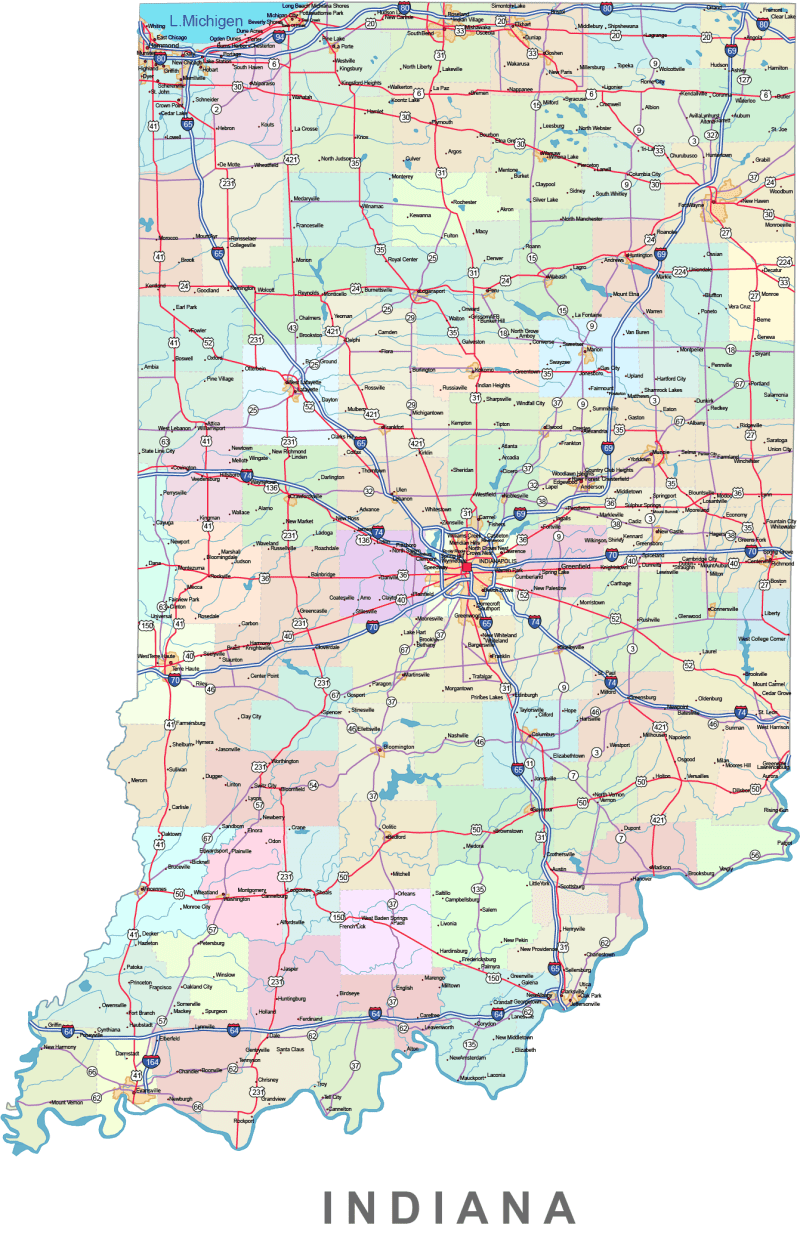
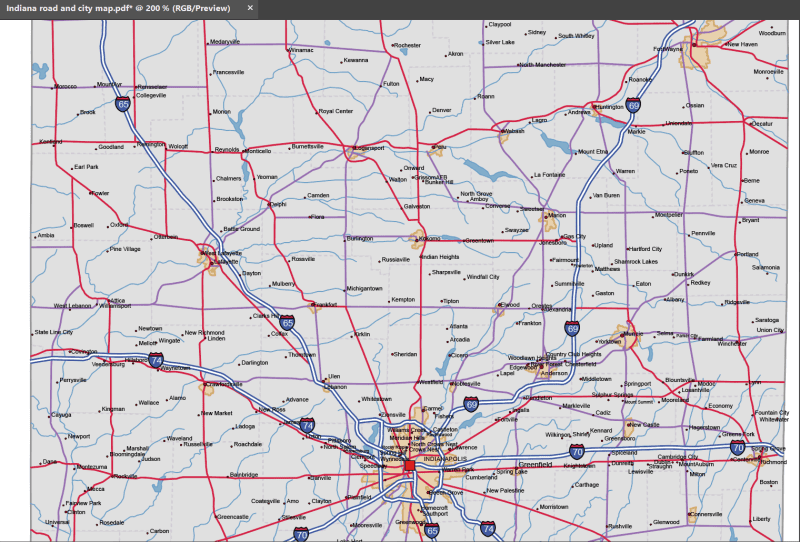
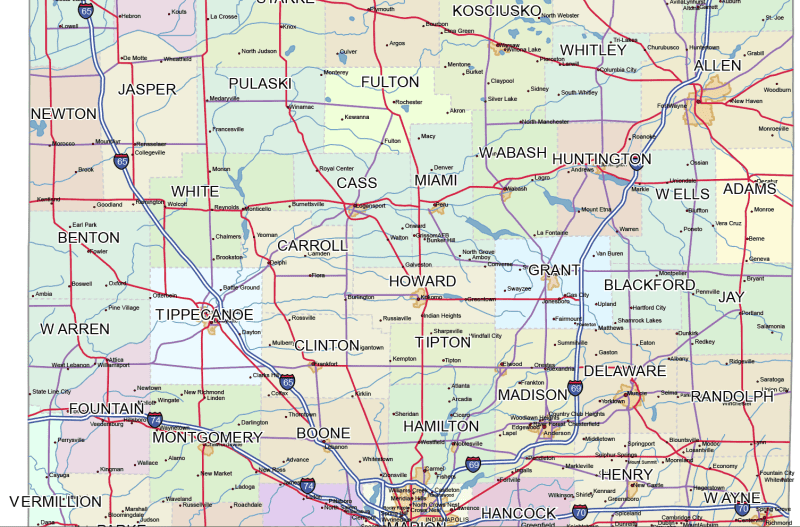
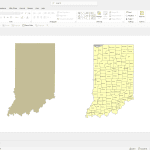
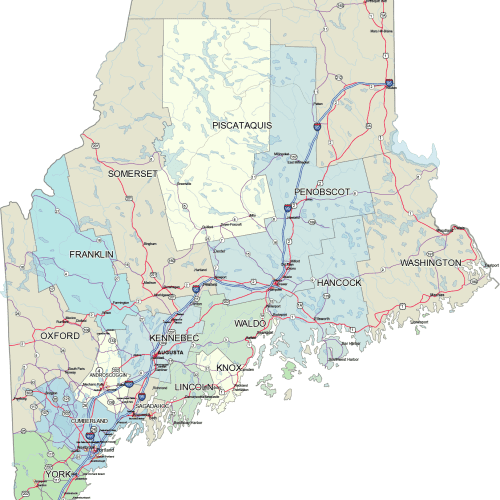
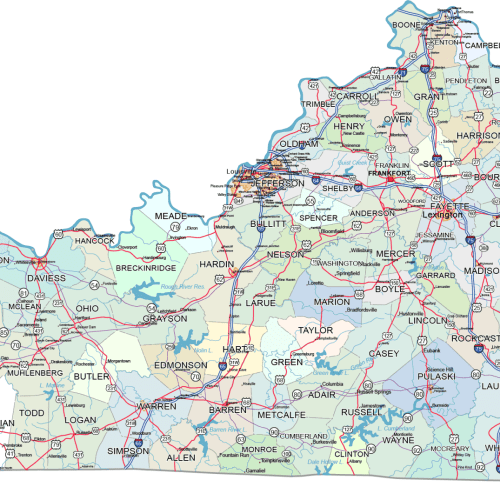
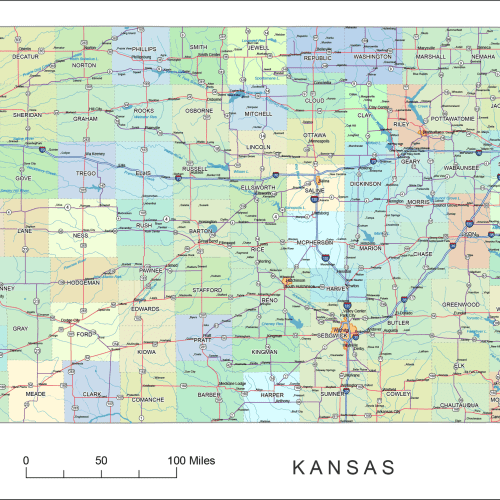
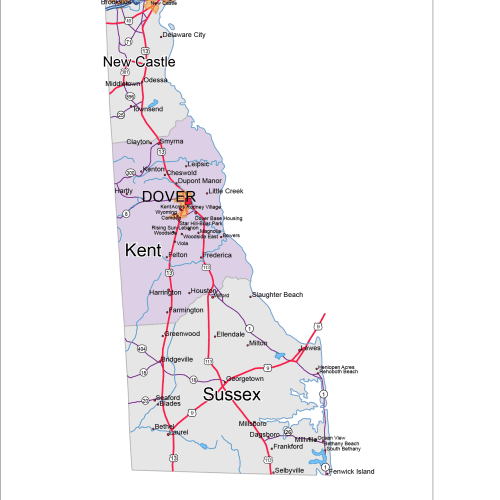
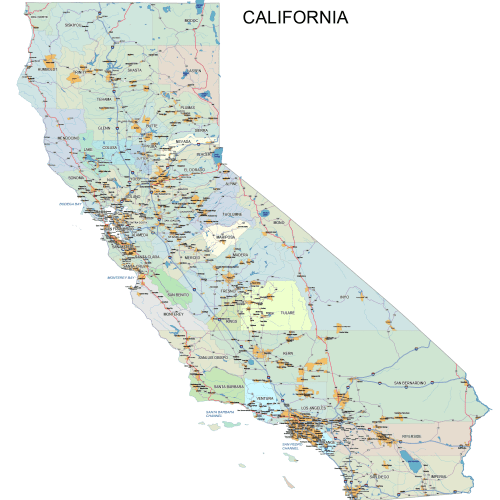
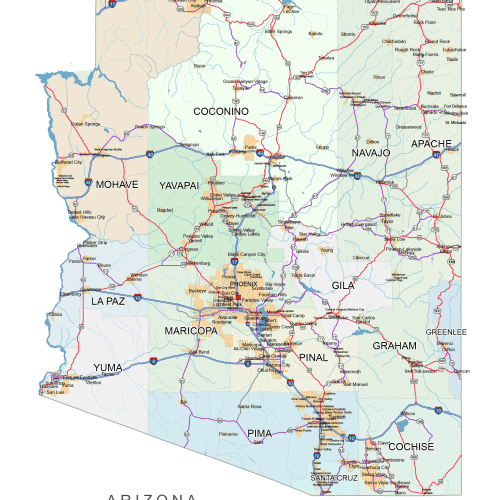
Reviews
There are no reviews yet.