Guard your time. It's all you have. Naval Ravikant
Arizona Vector County Map
0 out of 5
8,00 $ – 10,00 $Price range: 8,00 $ through 10,00 $
Category: Arizona AZ Tags: Arizona, Mountain region, US counties
AI customizable styling, scalabilityPDF cross-platform compatibility
- Description
- Reviews (0)
Description
The Arizona Vector County Map of Counties is a professionally designed Illustrator artwork where each county is treated as an individual, editable field. County names are included, and while all areas are initially presented in the same color, they can be customized, recolored, highlighted, or modified as needed. The map supports infinite magnification without any loss of quality.
In addition to the Adobe Illustrator (2022) file, the map is also available for download as a layered PDF. Included layers:
State Borderline
County Shapes
County Names (Text).
Using Adobe Illustrator Standard files for maps in the webshop ensures:
1.Scalability Without Quality Loss – Illustrator files (AI, EPS, or SVG formats) are vector-based, meaning they can be resized infinitely without pixelation. This is crucial for maps, as users may need them at various scales.
2.Professional Print Quality – Vector files maintain sharp lines and precise details, making them ideal for high-resolution printing on posters, brochures, or large-scale signage.
3.Editability & Customization – AI files allow designers to easily modify elements such as colors, labels, and layers, providing flexibility for customization.
4.Compatibility with Design Software – Adobe Illustrator is an industry standard, ensuring seamless integration with other professional design tools used for printing, web, or digital marketing.
5.Layered Structure – Maps often contain multiple layers (roads, landmarks, topography), which can be adjusted separately in Illustrator, making editing more efficient.
If you don’t have Adobe Illustrator, there are several alternatives to open and edit AI files:
Free & Paid Alternatives:
-
Inkscape (Free, Open Source) – A great alternative for editing vector files, though it may not support all Illustrator features.
-
Affinity Designer (Paid, One-time Purchase) – A powerful Illustrator competitor with good AI file support.
-
CorelDRAW (Paid) – Can handle AI files and is often used for vector design.
-
Gravit Designer (Free & Paid) – A web-based vector editor that can open AI files.
-
GIMP (Free) – Can open AI files, but only as rasterized images (not editable as vectors).
Only logged in customers who have purchased this product may leave a review.
Related Products
Colorado CO
Colorado Colored County Map
0 out of 5
10,00 $ – 12,00 $Price range: 10,00 $ through 12,00 $
California CA
California Vector County Map
0 out of 5
8,00 $ – 10,00 $Price range: 8,00 $ through 10,00 $
Arizona AZ
Arizona Road and City Map
0 out of 5
40,00 $ – 45,00 $Price range: 40,00 $ through 45,00 $
Arizona AZ
Arizona Colored County Map
0 out of 5
10,00 $ – 12,00 $Price range: 10,00 $ through 12,00 $

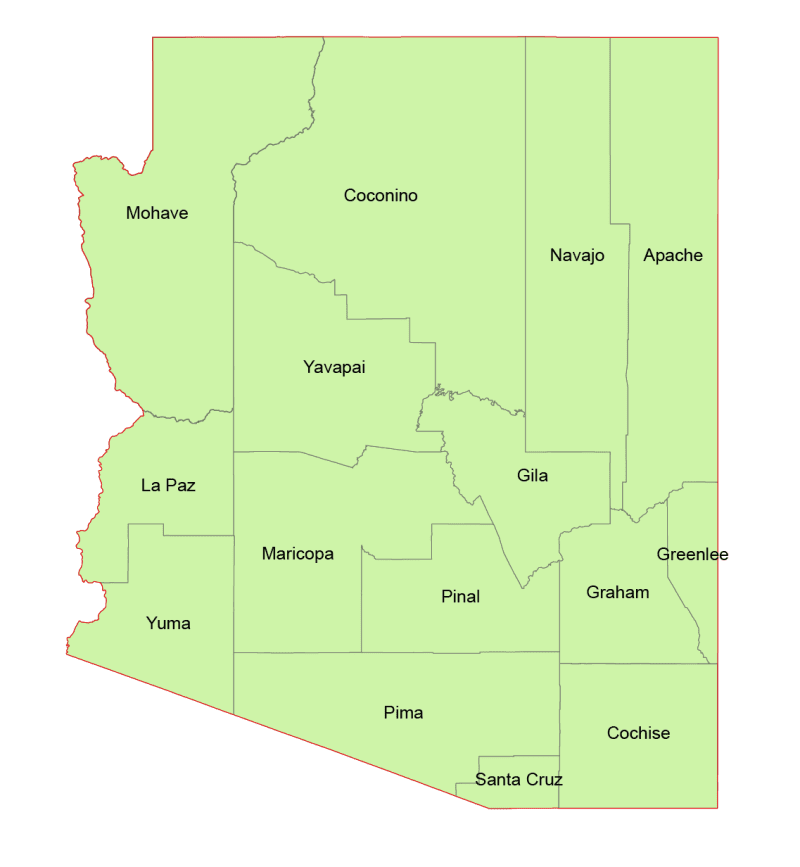
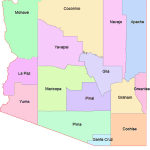
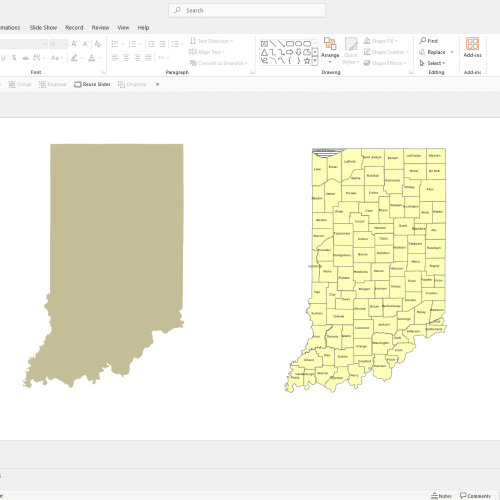
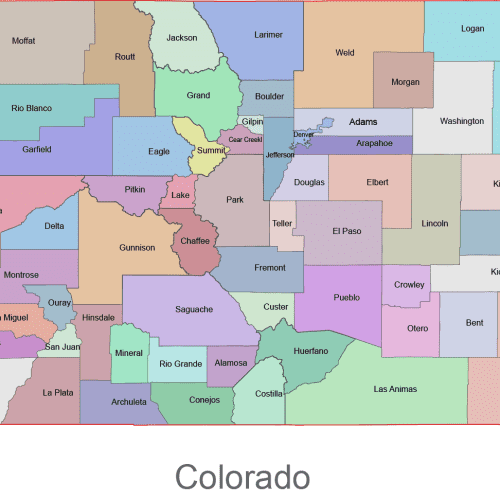
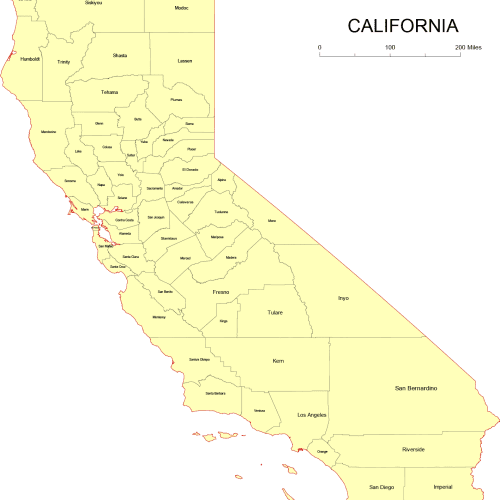
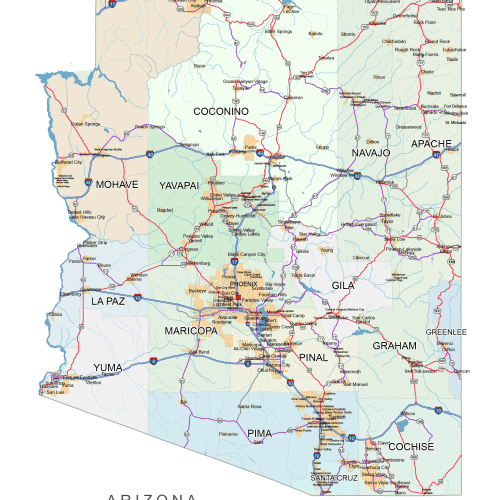
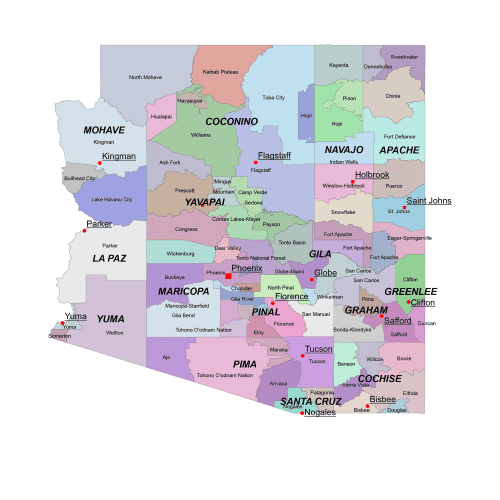
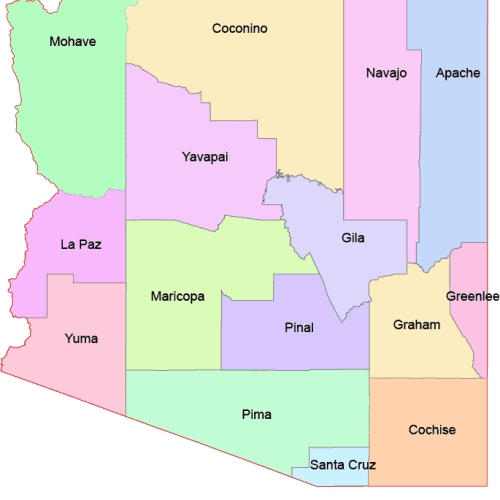
Reviews
There are no reviews yet.